Domain Names
When it comes to website domain names, or domain for short, we find most people fall into one of two categories:
- You want to locate, and probably transfer, your domain, but you don’t know where or how to find it.
- An old web design agency or designer has previously managed your domain, and you aren’t sure how to get it from them (if this is you, skip down a bit).
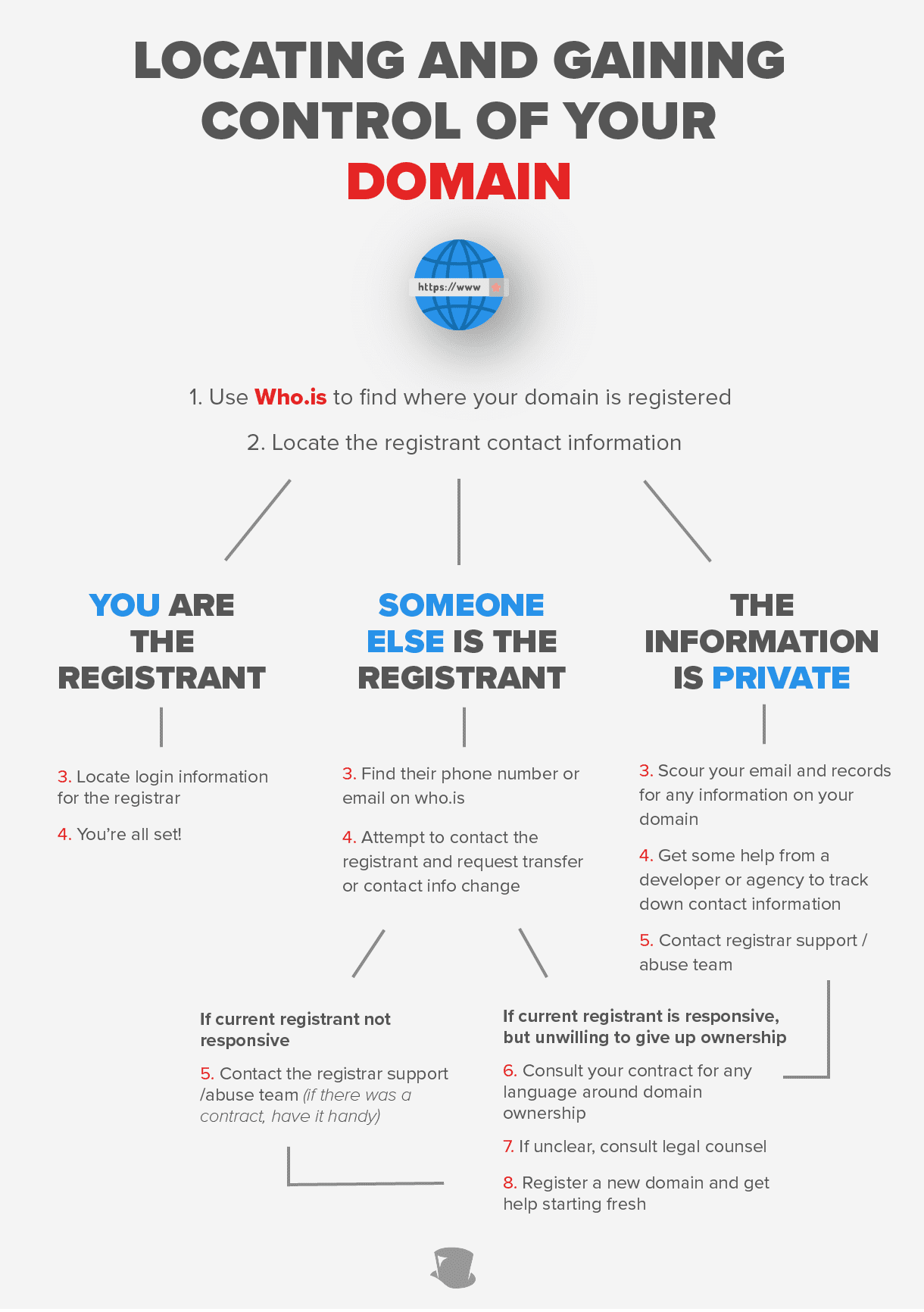
How to Find Where Your Domain is Registered
Your first step is to locate your domain by finding out where it’s registered. The fastest and easiest way to do this is through an awesome and free tool called WHOIS.
While the term is capitalized, “WHOIS” is not an acronym but rather shorthand for the question, “Who is responsible for this domain name?”
Since there is no global database for all domain registrations, WHOIS search engines can look up data across multiple registrars.
Who.is is a popular WHOIS search engine that will give you plenty of helpful information in regard to your domain: registrar information, expiration date, and name servers.
Next steps:
- Navigate to who.is
- Enter your domain name
- Find the registrar info—this is where your domain lives
What is a Domain Registrar?
As it sounds, a domain registrar is a business that allows you to register your desired domain name. All legitimate domain registrars are registered with ICANN (Internet Corporation for Assigned Names and Numbers), an organization that keeps up with all domains and IP addresses.
So if you have a domain name in any capacity, it will be registered with a domain registrar. Here are a few popular registrars:
How to Get Control of Your Domain
Once you’ve found where your domain is registered, your next logical step is to gain control of it. If you are seeking to gain access to your domain name, your first step will be to find the contact information of the current registrant—the individual or organization who initially registered the domain.
You should see “Registrant Email” on your WHOIS lookup. There are a few scenarios you may run into at this point:
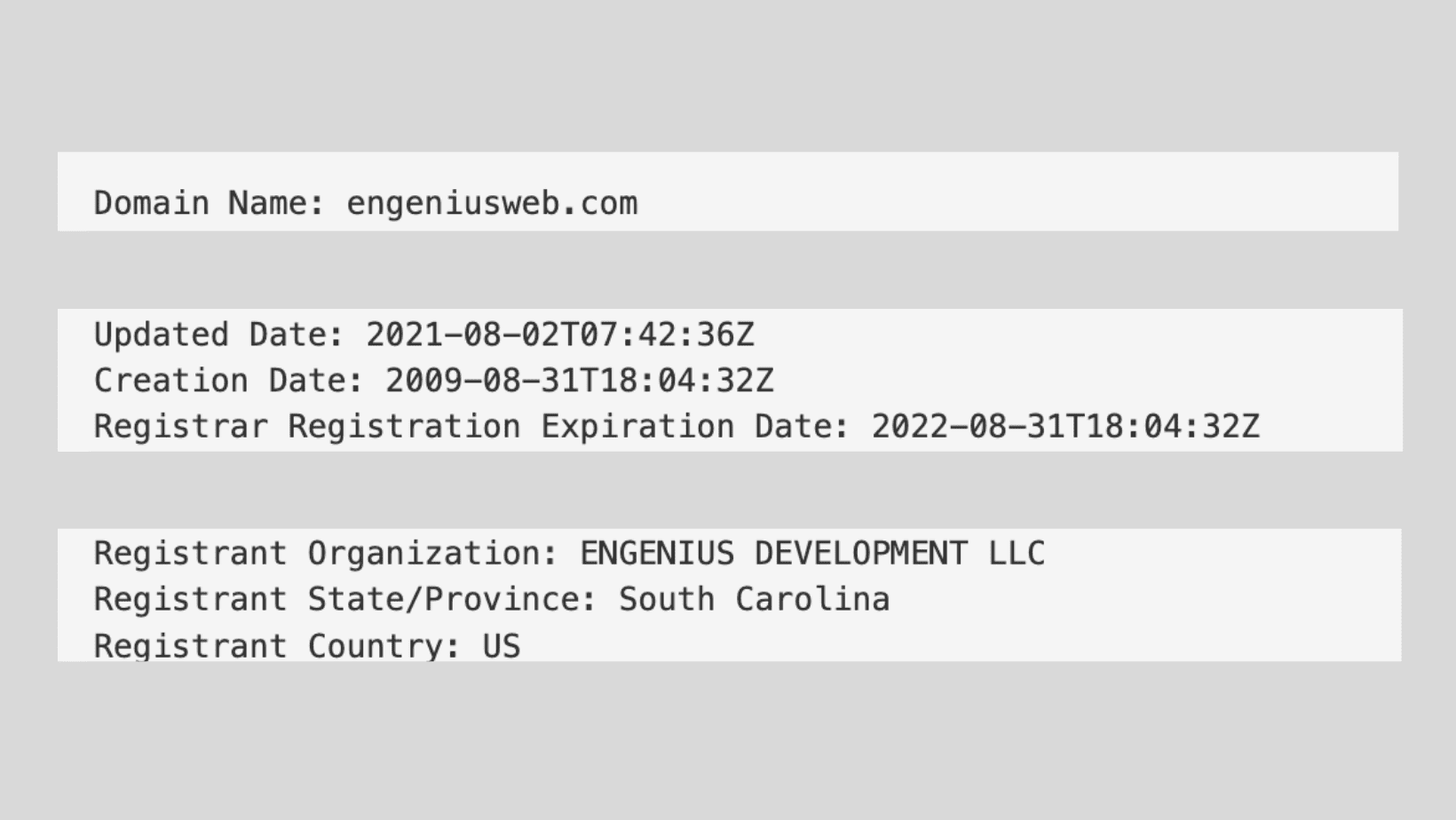
You Are the Registrant
This is great news! The only thing left to do is track down your login information for the registrar website. Once you’re in, you can point the domain to a new website (this is handled at the domain’s Name Servers or DNS, which are set at the registrar), transfer it to a different account, or just rest assured that you own and manage your domain name!
Someone Else is the Registrant
This is where things can get a little complicated. Obviously, your first step will be to email this person / company and request that the domain be transferred to an account of your own.
What if the person denies my request?
It’s time to track down that old contract. Look for any mention at all of “domain ownership.” Our contracts here at Engenius contain an explicit clause that specifies our client’s ownership of their domain, even if it may be managed by our team.
If your contract isn’t explicit, we would recommend seeking legal counsel.
What if the person is unresponsive?
This is another scenario you may encounter: you found the registrant contact information, but you haven’t heard from them. Again, we would recommend you consult your contract to make sure there isn’t a clause that makes it clear you don’t own the domain before diving headfirst into this search.
If there isn’t a clause of this kind, we recommend reaching out to the registrar’s support team or abuse team. Most of these websites will have a support contact number or email. Some, like GoDaddy, have an abuse email if you sense any foul play.
We can’t guarantee the registrar will help you out, but if you can make a case for yourself, or prove that the domain name is your intellectual property, it’s possible.
What if the registrant information is proxied?
If you aren’t seeing any contact information, it’s probably because the registrant has privatized their contact information. This can get tricky, and we would recommend the same steps as above: consult your contract before diving in. Then, contact the registrar’s support team to see how they can possibly help.
Another option could be to do some digging on the website itself. If an old agency is the registrant, it’s possible there are some breadcrumbs within the source code of the website.
What if You Don’t Own Your Domain?
If you fall into the scenario where an old designer or agency manages your domain, it’s possible you don’t “own” your domain. This can get hairy, and unfortunately, there may not be much you can do. So what can you do to make the most of a frustrating situation?
Starting Fresh with a New Domain
If there’s no hope of tracking down your domain, or you simply don’t have ownership rights, it could be time to cut your losses and start fresh with a new domain—especially if you don’t currently have a website online and are looking to get one live.
If this is the case, we would recommend registering a new domain with one of the aforementioned registrars. It is crucial to remember that you will be starting from ground zero with your domain authority.
What does this mean? It means that search engines will need to re-crawl your website to determine where you show up in search rankings. This takes time and you can lose valuable site traffic if you don’t invest in digital marketing efforts, like SEO, to offset a new domain.
If you need help designing a new website, increasing the authority of your domain, or driving traffic to your new domain, let us know. We’re always happy to help!
Start the Conversation
Interested in learning more about how Engenius helps maintain your website?



