The Power of a User-Friendly Website for Small Business Success
As a small business, you want to stand out from others and draw potential customers in quickly. But not having a website significantly hinders your business growth. The need to compete in the digital marketplace is a given so you want to be sure your efforts aren’t going unnoticed. The most important thing, aside from actually having a website, is making sure it is user-friendly. If visitors struggle to navigate or find information, they’ll simply move on. Making sure you have a user-friendly website can dramatically increase customer engagement and sales. And here is how to do it.
Your Website is Your First Salesperson
Imagine you run a business with a storefront in your hometown. Someone you’ve never met before sees the sign outside and decides they are interested enough to walk in your store. They walk in, and the first thing they see is your product perfectly displayed. They can easily see what you’ve got to offer and understand who to use it. You’ve also made it very clear you’re there to help with any questions. What a great first impression, right? You want to replicate that with your website. For many of your customers, your website is the first interaction they have with your business. It should be easy for them to figure out what you do and how you do it. With a user-friendly website, a user can see exactly what you do and what services or goods you offer. As a small business, you need a clean and professional website that builds trust and credibility quickly.
User-Friendly Websites Keep Customers Coming Back
Let’s think back to the hometown store example from above. When someone comes in, you’d likely greet them and then offer to help with any questions they may have. Just like with a website, you want the visitor to feel welcomed and supported. The user should be able to make decisions and navigate your website without feeling overwhelmed. Having a simple design without too many colors or competing images makes it easy for the user to move about your site without confusion. Simplicity is key and too many elements or aesthetic touches is overcomplicating for a user, especially if it is their first time on your website. If you want a user to take a certain action, make it easy to find. There is nothing wrong with being intentional and direct about what you’re wanting and chances are, the user will appreciate the streamlined feel to the end goal. Try making your calls to actions (CTAs) easy to see and find. Add a color that is eye catching but not overbearing and add CTAs often to make sure users know how to get in touch.
The Hidden Costs of a Hard-to-Use Website
In 2024, reports show that “around 95.9 percent of global users accessed the internet via mobile phones” [source]. This means that if your website is not responsive on all screen sizes and not just a laptop, then you’re missing out on potential customers. Responsive websites are websites that are still easy to navigate and find necessary information no matter the screen size. Users are accessing the internet from all sorts of devices: tablets, smartphones, laptops, desktop computers, and even televisions. Regardless of the device, you want to be sure your main navigation is still easy to access and your elements aren’t jumbled or overlapping.
Along with responsiveness, another way you’re missing out on new customers is likely your page speed. On average, “a user is 3 times more likely to leave your website if your website takes longer than 3 seconds to load.” [source] Just like you, we’re busy and managing a lot in our day to day life. We aren’t going to wait around on a slow website if we know we’ll find another one with the same information or products. While that may seem harsh, it is the truth. You can easily run a page speed test on your website to see how you’re measuring up.
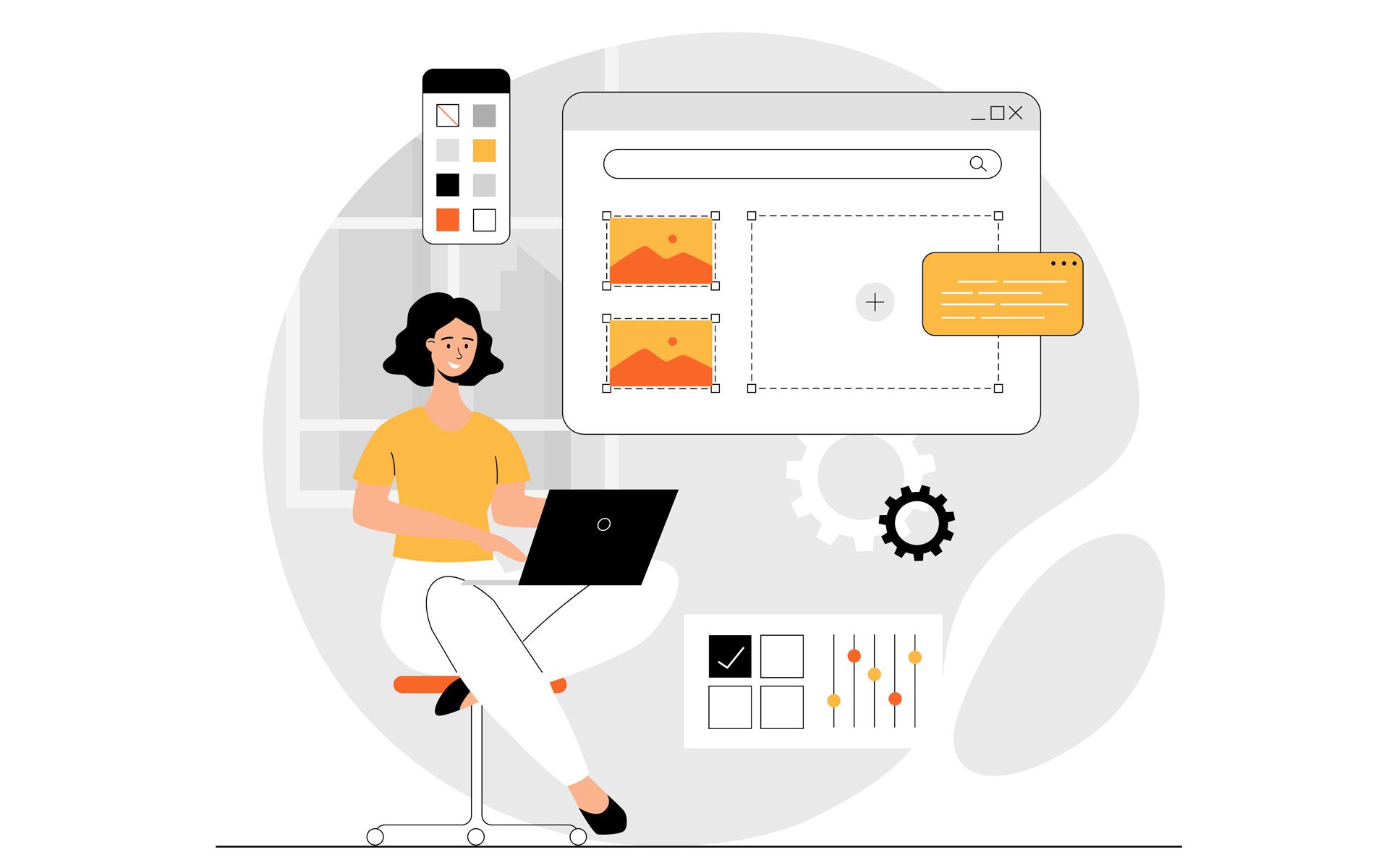
What Makes a Website User-Friendly for Small Businesses?
So what is next for your website?Here are a few straightforward elements that you can easily take a quick audit of and decide if it needs more attention.
Website Navigation
- Are your menus easy to use?
- Can you easily figure out where you are within the website?
- Make sure that your main navigation is in plain sight and straightforward with only the necessary pages included.
Mobile Optimization
- If you aren’t already, pick up your phone.
- Go to your browser and visit your own website. How does it look?
- Did it come up pretty fast?
- It isn’t a bad idea to tap around on different pages and just see how your website responds on a smaller screen.
Clear and Informative
- Sometimes, less really is more, especially when it comes to a website.
- As consumers, we move quickly. Rarely do users read every single word on a page.
- Make sure the copy on your website is concise and minimal.
- There is something to be said about being direct and easy to understand, and that goes a long way.
Quick and Direct Action
- Make sure it is easy to find the CTAs on your website like the “Call Now”, “Book a Service”, or “Shop” buttons.
- These should be easy to find and easy to interact with.
- This is the main action you want a user to take on your website so make sure they can!
Quick Wins for Improving Your Website
Now that you’ve taken a look at your own website, let’s walk through some simple steps that you, as a small business owner, can take to improve your website.
First up, simplify your homepage and navigation. Only include the necessary pages in your main navigation bar. Make sure your homepage has relevant information that leads a user directly to the action you want them to take.
Include authentic images from your business, such as team members or satisfied customers (with permission), to enhance approachability. These realistic photos will help your brand and website feel more approachable and helpful.
Incorporate some client testimonials. Surely you have customers who would be more than willing to sing your praises. Ask them and then include it on your website to show other users what they can expect from you.
A User-Friendly Website is Your Best Marketing Tool
Let’s talk about the hometown store example one last time. Every person who walks in is going to remember it if it was well organized, easy to navigate, and had the products they were looking for. Your website should be the same. Whether you sell B2B ecommerce platforms or provide goods directly to consumers a well-designed website is your best marketing tool. It helps you convert visitors into customers with minimal effort. Investing in a website that showcases your brand and reputation well, is easy to navigate, easy to access on all screen sizes, and informative will help your business grow! Even when you’re sleeping or doing your normal day-to-day things, your website is going to continue working for you.
Small Businesses Thrive with User-Friendly Websites—Here’s How Yours Can Too
Small businesses can really benefit from a user-friendly website. Not only does it build trust with your potential customers, it improves customer satisfaction, and will boost sales. If you’ve tried anything suggested above and realize it is time to make some changes, take the step and schedule a free discovery call with Engenius. Even if it is as simple as taking a look at your current website and evaluating it, we’re here to help.
5 Quick Fixes to Make Your Website User-Friendly—Download Now!
A free guide to help you make immediate, impactful improvements.
Start the Conversation
Interested in learning more about our web design process and how we can help your business?



