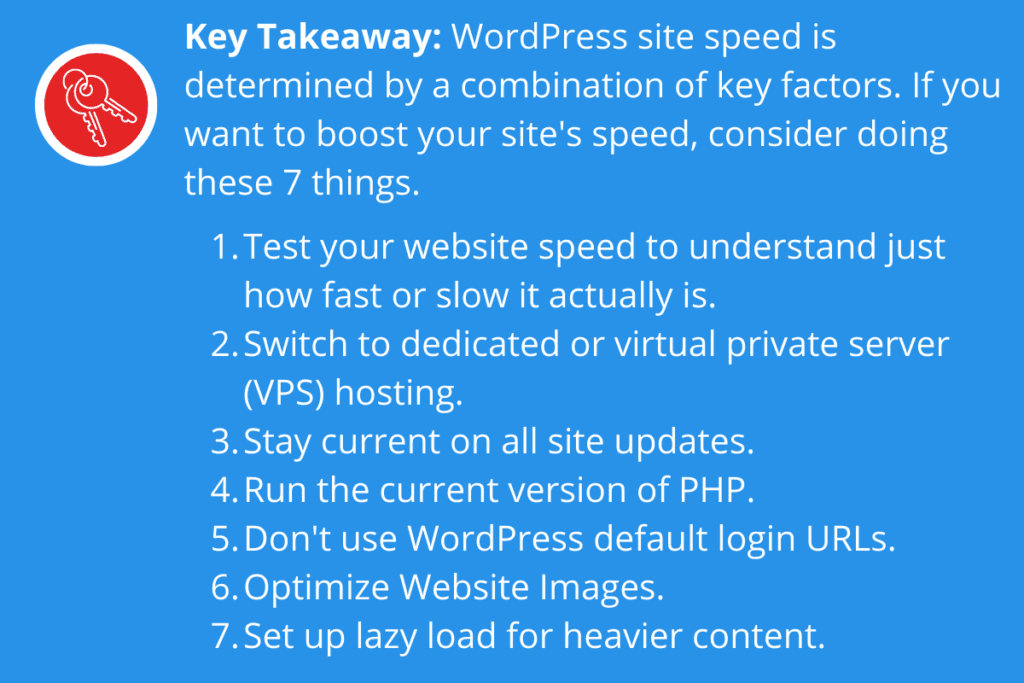
Today’s internet users have little patience for slow website performance. One in four users will abandon a page after just four seconds of loading time and reported customer satisfaction drops by 16% for every second spent waiting. If your business runs online, sluggish website performance costs you customers and reduces overall customer satisfaction. As WordPress is the content management system of choice for 43% of business websites, knowing how to optimize WordPress speed and performance is a must-have IT capability.
This guide covers practical steps you can take today to speed up WordPress performance and minimize bounce rates.
7 Ways to Speed Up WordPress Websites
Here are eight tips for accelerating your WordPress site’s performance.
1. Test Your Website Speed
Before you start making adjustments, you must understand how your website currently performs. Several free online speed analytics applications generate speed reports for URLs with recommended changes.
PageSpeed Insights is a popular choice. PageSpeed’s Core Web Vital Assessment breaks down website performance for both desktop and mobile devices. It also provides analytics for different events such as first input delay (the time between a user interacts with your site and the site responds) and time to first byte (a metric for determining the responsiveness of your server), helping users identify specific website components or design features that may be throttling load times.
2. Switch to Dedicated or Virtual Private Server (VPS) Hosting
While shared server hosting is the cheapest option for websites, traffic to other sites on the same server is unpredictable. If one or more sites on your shared server begin to attract higher rates of traffic — especially at times that coincide with your peak hours — your site will run slower.
For more reliable performance, you can switch to a dedicated or virtual private server (VPS) hosting. A dedicated private server guarantees exclusive use of physical infrastructure and resources. Alternatively, a VPS creates the same effect through software-defined partitioning at a lower cost than exclusive hardware. You can also opt for containerized hosting (like we do here at Engenius).

3. Stay Current on Updates
WordPress core software, its themes, and plugins all receive multiple updates a year. Because the changes involved in any single update tend to be small and rarely visually impact features currently in use, it’s easy to postpone updates or disregard them altogether. However, the net effect of several out-of-date components eventually accumulates enough to negatively impact site performance. Regularly checking for and installing updates as they become available resolves this issue.
Note: out of date components also pose a security risk to your website and your users. Independent of site speed, we highly recommend keeping your site up to date.
4. Run the Current Version of PHP
WordPress runs on Hypertext Preprocessor (PHP), an open-source web development scripting language. When you build a WordPress website, the development tools you use write in the current version of PHP. However, PHP is then stored server-side with your application where it does not automatically update. This means that you must manually install any updated versions that are released after your site has gone live.
Currently, the most stable version of PHP is PHP 8 — which offers some considerable performance improvements over PHP 7. That said, PHP 7 remains common for some hosting services. In addition to updating your site’s version of PHP, you can also check your hosting service contract and ask your service provider to change to PHP 8 if they’re not currently running it.
5. Don’t Use WordPress Default Login URLs
WordPress login URLs default to domain.com/wp-admin/. Malicious bots and scripts target URLs in this format to get as many hits as possible. You can change your default login URL with free plugins like WPS Hide Login that intercept login requests and route them to a selected customized login URL. Changing your login URL will make your site less vulnerable to brute force bot attacks and will also decrease bandwidth consumption by bots targeting your admin page.

6. Optimize Images
It’s easy to fall into the trap of using large images with higher resolution quality than users can perceive on your website, but this can drastically slow load times. Audit the images on your site and decide what standard of quality meets your users’ needs. Then reduce image file sizes to match. You can use Photoshop, Canva or similar image editing software to compress images. Alternatively, you can set hard file size limits and compress all uploaded images with a WordPress image optimization plugin such as EWWW Image Optimizer or Smush.
7. Lazy Load Heavier Content
WordPress pages don’t have to load all at once. To create a faster end-user experience, you can use a web development technique called lazy loading. Lazy Loading refers to the initial rendering of only content that currently appears in the browser window and the deferred loading of additional content as needed. In other words, lazy loading only loads only the portion of a webpage that the user can see within their screen at a time. As the user scrolls, lazy loading loads more content. WordPress developers can configure sites to load heavier content such as images, video embeds, and infinitely scrolling feeds or comments as dictated by user activity on the page and many lazy-loading content plugins exist to help you do just that.
Site speed is important to your user and should be important to you. Balancing design and function with site speed, however, can sometimes be a trick. Partnering with an organization that can help you make the best decisions for your company’s website is key. Knowing what site components should be optimized for quicker load times and what site components are necessary for the overall user experience (even if those components may move a little slower) is a critical distinction.
Start the Conversation
Interested in learning more about how we can help support your website?



