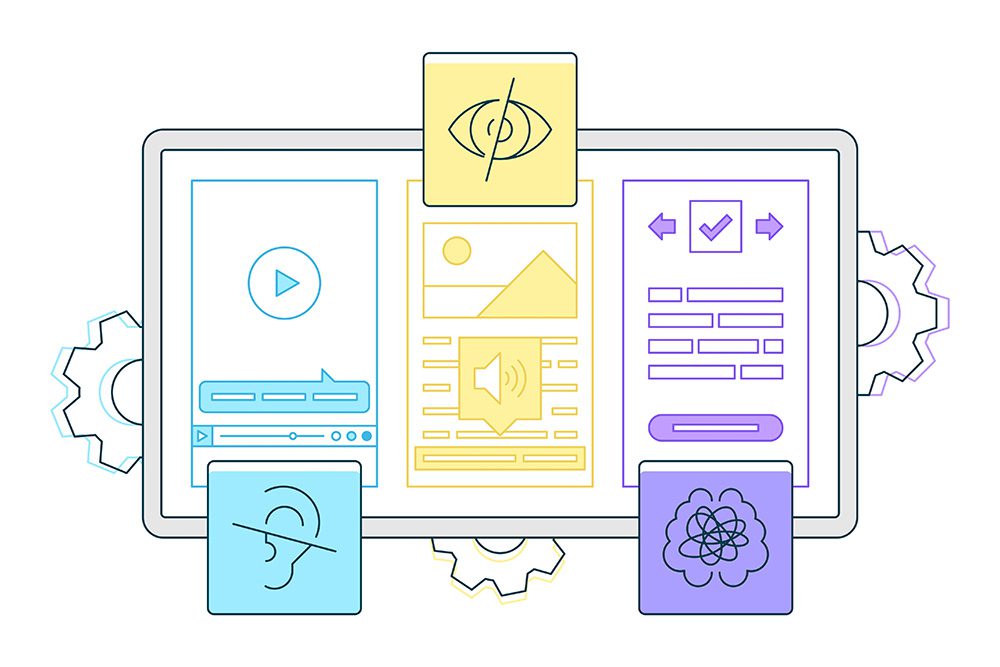In 2023, the World Health Organization estimated that 16% of the world’s population lives with some sort of disability.
When you think of a business being accessible to people with disabilities, you may picture a wheelchair ramp, elevator, or wider-than-normal aisles. But what might it look like for a business’s website to be accessible? If nothing comes to mind, don’t worry–you’re not alone.
So, what is website accessibility and why is it important?
What is Website Accessibility?
The World Wide Web Consortium (W3C), an organization that develops online standards and guidelines, defines website accessibility as ensuring that “websites, tools, and technologies are designed and developed so that people with disabilities can use them.”
While that may seem straightforward, disabilities that affect access to the Web may not be. The W3C lists “auditory, cognitive, neurological, physical, speech, and visual” impairments as those that can affect access. This means that accessible websites must be designed for use by individuals who are blind, color blind, have limited mobility in their hands, are hard of hearing, have auditory processing disorders, or have other forms of disabilities.
How does a site become accessible?
Websites must be designed with devices, software, and UI/UX principles in mind to be accessible. Like all things on the web, accessibility software continues to evolve, but current accessibility features include solutions like:
- Screen readers: A screen reader is a “software program that allows blind or visually impaired users to read the text that is displayed on the computer screen with a speech synthesizer or braille display.” A web design agency can design your site and its content to be easily accessible to screen readers, essentially helping people with visual impairments to “see” your website.
- Alt text: Photos that are uploaded to a website can be given “alt text” (short for alternative text), which can act as a descriptive caption for people using screen readers.

For example:
Default alt text when a photo is uploaded is typically the file’s name. If you were someone using a screen reader and relied on alt text to describe the image to you, which of these would properly relay what is going on in the above photo?
- A Boston Terrier staring longingly toward something?
- or “image2.jpg”?
Writing alt text can take mere seconds, but is critical to website accessibility (and has SEO benefits as well).
- Color contrast: Not all individuals with visual impairments will use a screen reader. Color blindness can drastically alter the way a person experiences a web page. Maintaining minimum color contrast ratios ensures that people with color blindness can see all text or buttons on a screen–placing white text on a red background is much preferable to black text on a red background, for instance.
- Closed captioning: Providing written transcripts of video content is critical to maintaining accessibility for people who are deaf, hard of hearing, or have temporary hearing loss. This allows them to experience both the visual and audio aspects of any video content, including live video.
- No keyboard traps: Some physical disabilities, including being temporarily injured after an accident or medical procedure, may preclude people from using their hands to manipulate a mouse or trackpad. These people often use a keyboard, especially the “Tab” and “Enter” keys, to navigate a site by finding clickable elements to move between pages. A “keyboard trap” occurs when keyboard navigation doesn’t work as intended and doesn’t allow a user to navigate an entire site. Go to your homepage and begin pressing the Tab key rather than scrolling down to see how these users may experience your webpage.
- Skip to content: Similarly, those using keyboards to navigate a site don’t want to cycle through every option on the main navigation bar before being able to read the content on the homepage of every site they visit. A “skip to content” button allows these site visitors to skip through these elements and get directly to the main content of a page.
- According to an article on accessibility by HubSpot, other accessibility best practices include descriptive hyperlinks (rather than just saying “click here”), semantic HTML, scalable text, minimal animations and visual effects, and ARIA.
What About Accessibility Widgets?
A big thing to keep in mind is that most widgets that appear in the bottom corner of websites don’t actually fix the problem, they just add a visual overlay that screen readers can’t pick up on. Overlays are unable to address all accessibility-related issues due to the fact that they are automatic and can easily return a false positive result without human intervention. Additionally, these widgets don’t typically work very well (if at all) on mobile devices. This is why it’s important to work with a website developer who knows how to edit the code directly.
The Case for Accessibility
Putting it simply, the reasons to prioritize website accessibility are threefold:
- Depending on your location and industry, it could be legally mandated: New rules published in April 2024 by the U.S. Department of Justice require that the websites of government entities, and those receiving government funding, comply with WCAG 2.1 Level AA guidelines, published by W3C, within two or three years depending on the population of the government district. Not only does this affect city, county, and state websites, but it can also affect colleges, school districts, police departments, courts, election offices, public parks, public transit, public libraries, nonprofit organizations, businesses with government contracts, and others. Even without receiving governmental funding or being required by this mandate, there has been a noticeable uptick in civil legal action against companies for non-accessibility of websites in recent years.
- Business case: As we mentioned, the World Health Organization estimates that approximately 1.3 billion people worldwide, or about 1 in 6 individuals, are affected by a disability of some kind. It goes without saying that making it difficult for one-sixth of your potential audience to access your website, products, and services is bad for business.
- It’s simply the right thing to do—and this may be the most important reason of all. Website accessibility has been overlooked for quite some time. In many cases, business leaders aren’t even aware of the principle of website accessibility. Our friends and neighbors who don’t experience the world the same way that we do deserve to have the same access to information online. It’s time that we take this issue seriously.
Start the Conversation
Interested in learning more about our web design process and how we can help your business?