We’ve talked before about the return on investment of ads and whether they’re worth it for your business, but we haven’t spent a lot of time defining what types of ads there are. It might seem easy to think that Google Ads refer to one giant bucket of marketing, but just like many other marketing initiatives, there are different types of ads suited to different types of audiences, and purposes.
In this blog we will dig into the specific ads styles Google offers including:
The Basics of Ads
Google Ads is Google’s online advertising platform. Also known as pay-per-click (PPC) advertising, Google Ads allows you to market your product or service on the Google Search Engine and its affiliate sites. By bidding on keywords that are relevant to your industry, your business can appear in the top tier of search results and across the web on sites that matter to your target audience.
Google Ads target the 92.01% of internet users that use Google on a daily basis by showing them your ad on the queries you choose. In an earlier blog, we likened Google Ads to a magical billboard that appears on a highway at the exact moment that your customer wants it to appear. Ads allow you to jump to the top of a search results page and show up before any organic, normal, non-paid listings (SEO is still very important, but more on that in another blog). They’re fast, convenient, and a great digital alternative to traditional billboard advertising.
Unlike traditional advertising, however, your ads are constantly at risk of being replaced by other advertisers. If your ad ceases to meet the needs of the user, or if someone outbids you for the space, then that ad will be selected by Google. Google’s goal will always be to get the user the answers they want as quickly as possible, even if it’s not the highest bid. Google’s goal is to please their customers and your ad is a part of that initiative.
Search Ads
When you type a query into Google, you see a page with a variety of responses. Search Ads display as text that shows up at the top or bottom of a search page with a marked indicator stating “AD.” Most of us are familiar with search ads and we’re comfortable clicking through them to get to the answers we need. Search ads operate on keywords and allow you to prioritize the exact words that connect to your business and your user.
When someone searches for plumbing services, for instance, the first few options that appear are ads for various plumbing companies or home advisor companies who want to help you find a plumber near you.
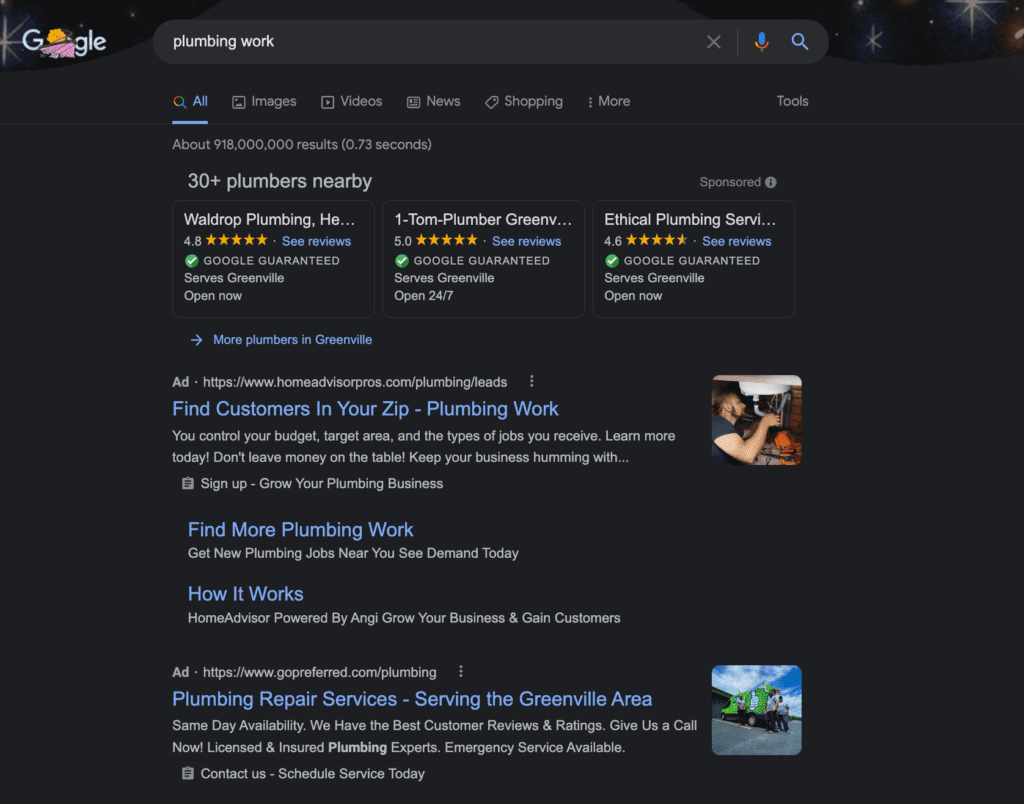
The goal is for this to be a win/win exchange. The user finds information that is helpful quickly and efficiently and the business running the ad gets a new lead from showing up first on the search query.
Pro-tip: Search ads are reliant on keywords. If your product or service is brand new to the market and not well known, users may not be able to find your ad. Other digital marketing initiatives might serve you better and drive more traffic for your brand.
Display Ads
Definition from Google: Display campaigns serve visually engaging ads on the Google Display Network. The Display Network helps you reach people as they browse millions of websites, apps, and Google-owned properties (such as YouTube and Gmail).
Display ads are excellent at building brand awareness. Unlike search ads, which are tied to specific keywords, display ads allow you to advertise to audience characteristics or general search areas — i.e. topics a user has previously searched for or geographic location. These ads can show up on partner websites and advertise your service or product via graphic displays to individuals who may fit your target audience.
Retargeting Display Ads
A subset of display ads, retargeting ads are used to advertise to people who have interacted with your website within a certain time frame. Like search ads, you’ve most likely encountered a retargeting ad.
Let’s say you were shopping for a pair of black dress shoes. You look at a pair online, read the reviews, add the shoes to a shopping cart and, at the very last minute, decide to wait on making a purchase. Suddenly every site you visit has those shoes showing up in the ads window inviting you to pick up where you left off and return to make a purchase.
The goal of the ad? To inspire a conversion or, at the very least, make the product memorable so that the next time you decide to buy black shoes, those are top of mind. These ads have the benefit of targeting people who have already expressed interest in the item.
Shopping Ads
Google Definition: A type of ad that features detailed information about specific products that you sell.
Different from retargeting ads, these ads are targeted at people who are searching for a physical product with the intention of making a purchase online. The ad allows users to purchase your product through the ad and is the easiest of all the ads to see direct ROI on ad spend.
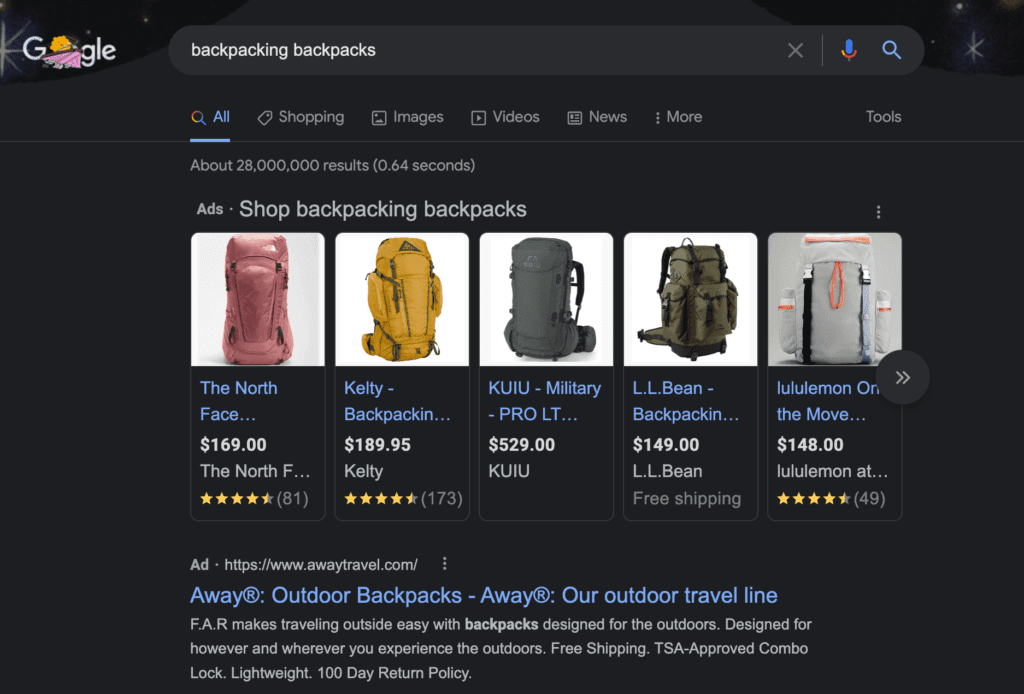
These ads and service ads, however, require a few extra steps within Google. To create Shopping ads, you must input product information in Google Merchant Center and create Shopping campaigns in Google Ads.
Local Service Ads
Local Service ads are the newest addition to the Google Ads family. They’re also the most difficult to set up since a company must be screened and guaranteed by Google. In other words, Google is vouching for your business to users and they want to make sure that your company meets all of the standards they would expect from a service provider. It’s difficult to jump through Google’s hoops as a service company, but once completed, these ads can be useful both for your company in securing leads and for a consumer wanting to know that the service provider coming to their house has been vetted.
The best thing about this ad type? These ads are set up to run in your specified area and you only pay if a customer calls or messages you directly through the ad.
In Conclusion
Ads are a great tool to round out any marketing campaign. Running even one type of ad can greatly benefit your brand’s visibility to customers and your overall conversions. To be effective, however, you’ll need to monitor each campaign closely or work with a trusted partner to see results.


